Installation
Follow the steps below to complete your setup on bot:
For TokoCrypto Exchange
- Tokocrypto Beginners Guide
Please read this helpful tutorial first, if you don't have enough information about how to use Binance. - Tokocrypto: How to Create API
*Make sure that you have selected "Enable Spot & Margin Trading". Otherwise, system cannot place order for your account.- STEP 1
- STEP 2
- STEP 3
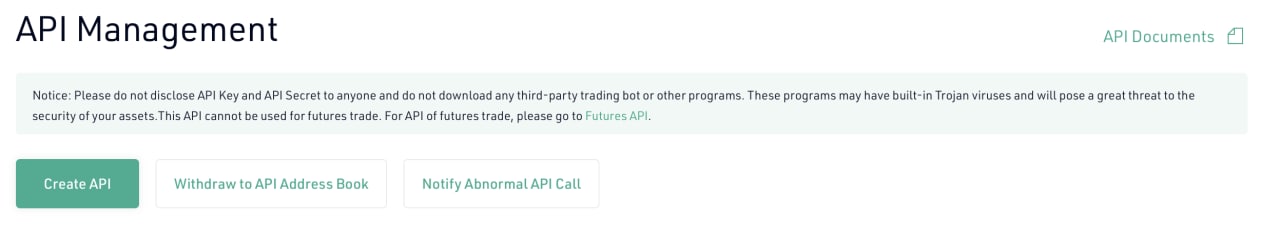
- STEP 4
- STEP 5
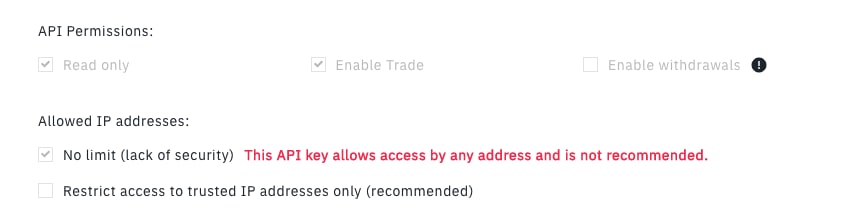
- STEP 6
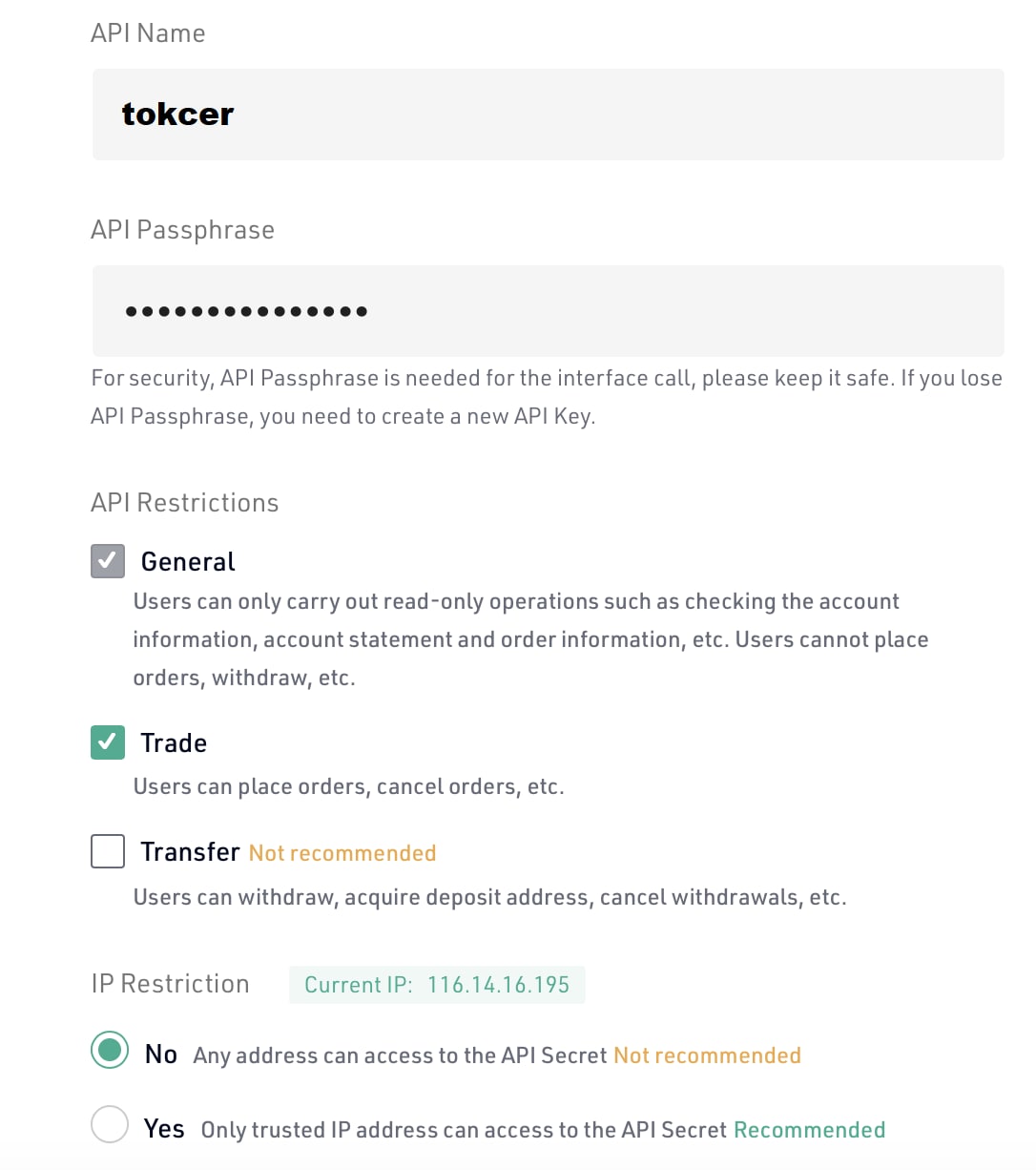
- STEP 1
- Open your Telegram account and go to the trading bot. Type /start if you don't see the menu.
- Click Exchanges → TokoCrypto → 🔴 Set API Key
To set your API Key, type /setApiKey -exchange- -apiKey-
/setApiKey Binance vsXhFh4cbd245...
If you get the response "Succesful.", go to next step. - Click Exchanges → TokoCrypto → 🔴 Set API Secret
To set your API Secret, type /setApiSecret -exchange- -apiSecret-
/setApiKey Binance qv26cAVXg326c...
If you get the response "Succesful.", go to next step. - Click Exchanges → TokoCrypto → 🟢 Check API Valid
If you get the response "API credentials are valid.", go to next step. - Great! You are almost done.
Click Exchanges → TokoCrypto → ✔️Set Connection - Now the bot is successfully connected to your TokoCrypto account.
It is time to configure your Exchange Settings.
For BINANCE Exchange
Binance Beginners Guide
Please read this helpful tutorial first, if you don't have enough information about how to use Binance.Binance: How to Create API
*Make sure that you have selected "Enable Spot & Margin Trading". Otherwise, system cannot place order for your account.- STEP 1
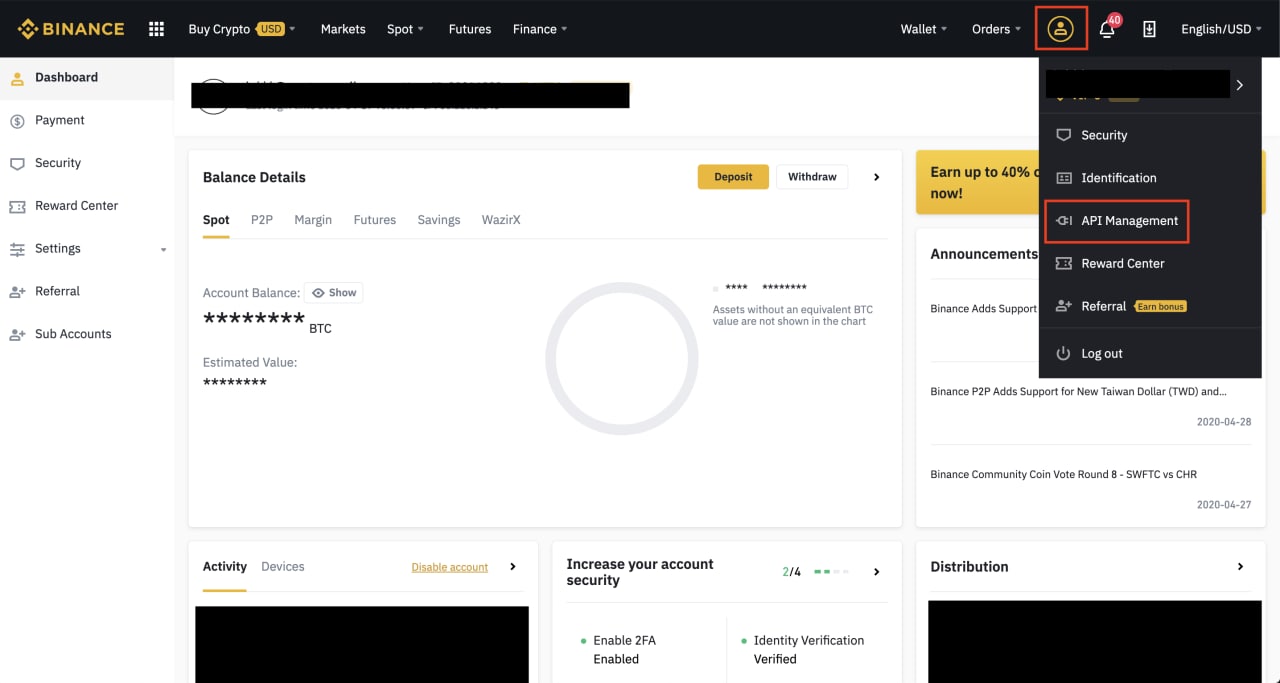
- STEP 2
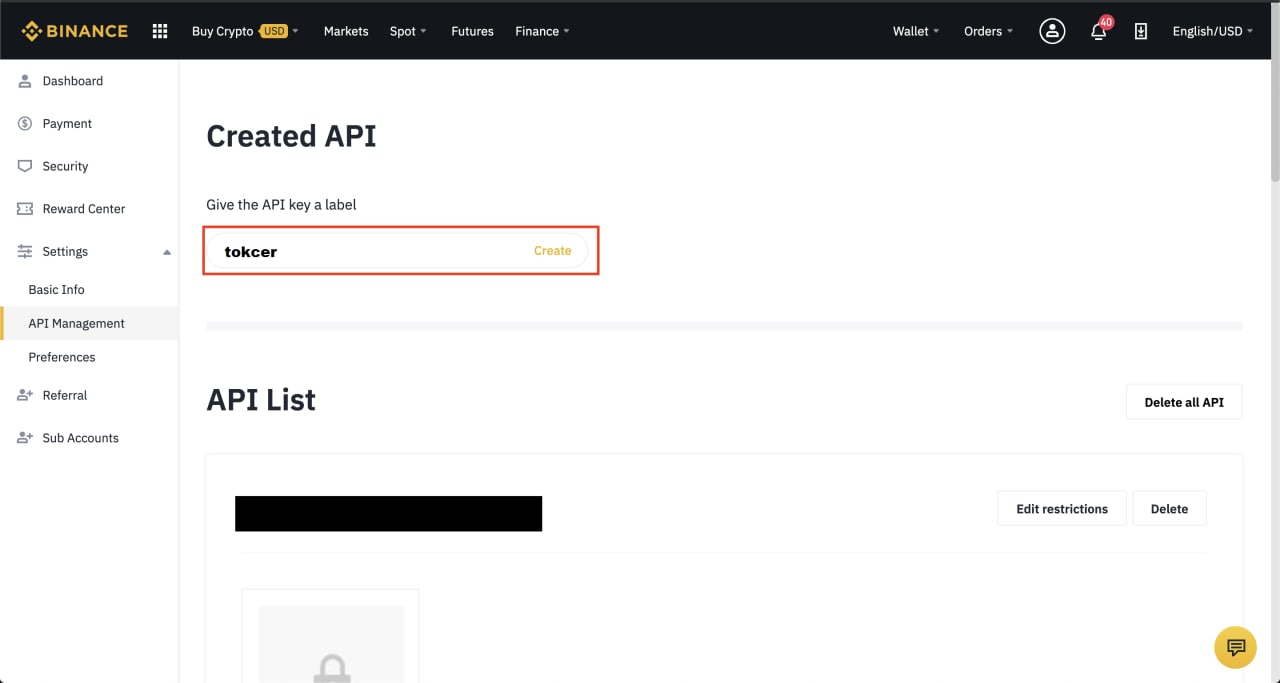
- STEP 3
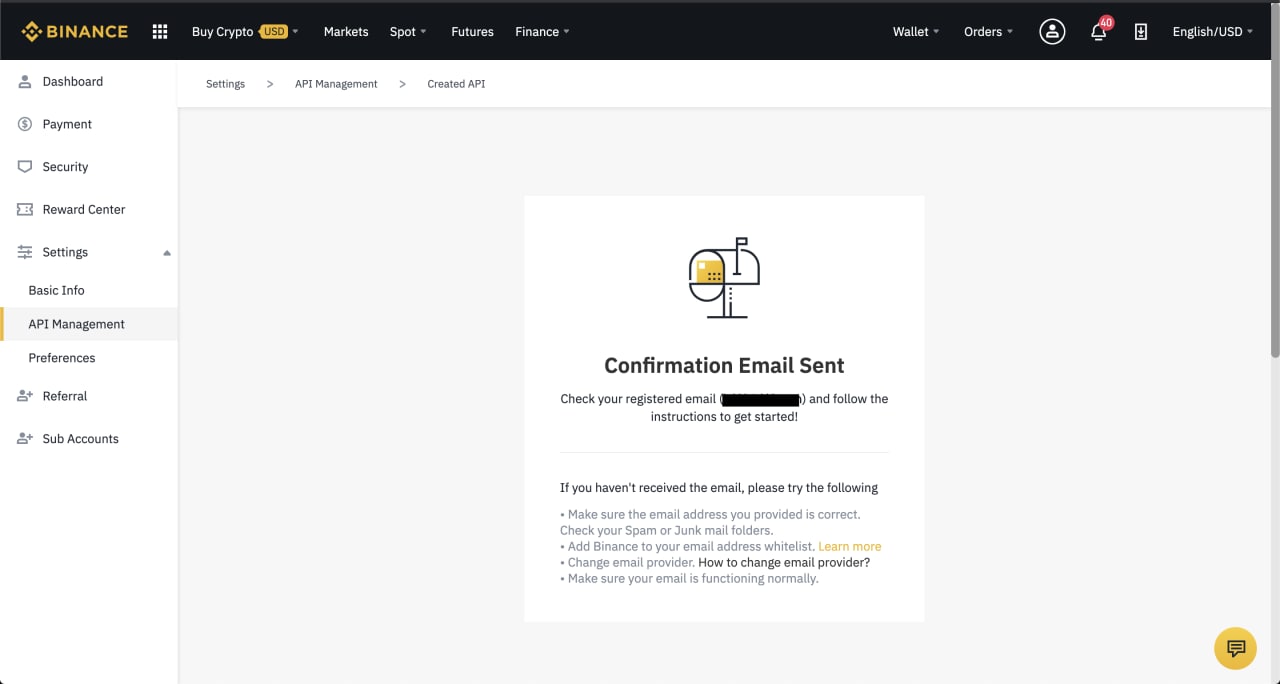
- STEP 4
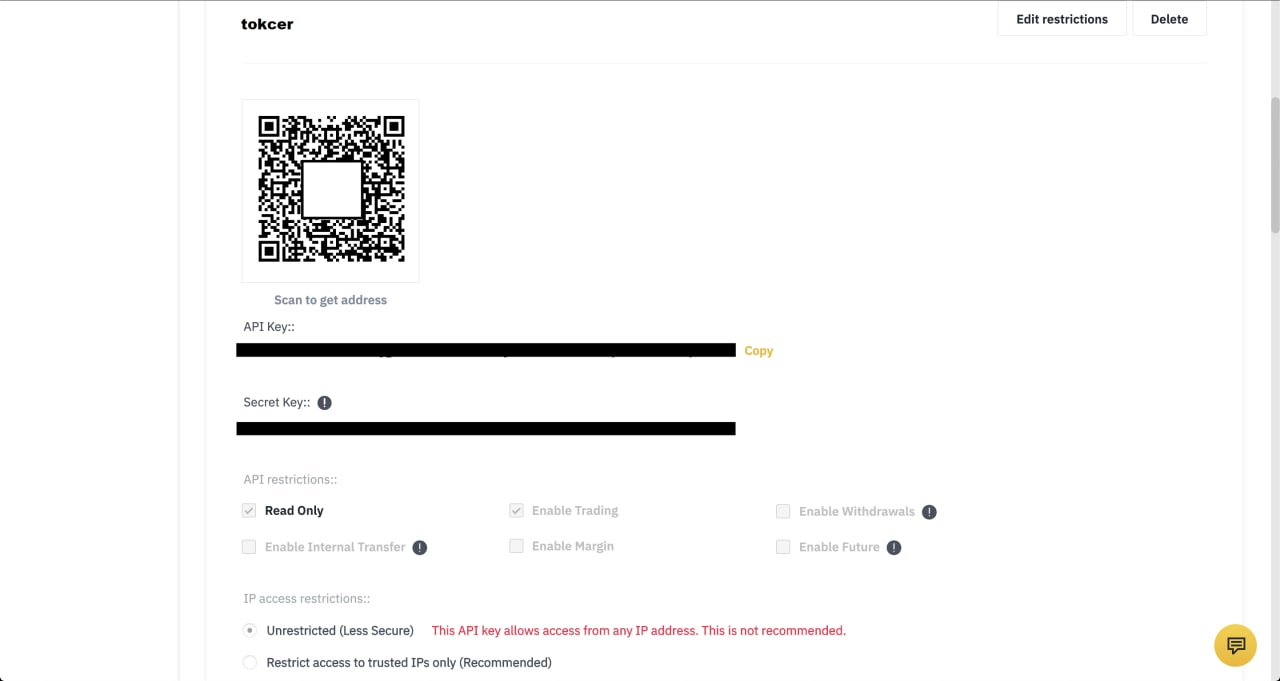
- STEP 1
Open your Telegram account and go to the trading bot. Type /start if you don't see the menu.
Click Exchanges → Binance → 🔴 Set API Key
To set your API Key, type /setApiKey -exchange- -apiKey-
/setApiKey Binance vsXhFh4cbd245...
If you get the response "Succesful.", go to next step.Click Exchanges → Binance → 🔴 Set API Secret To set your API Secret, type /setApiSecret -exchange- -apiSecret-
/setApiKey Binance qv26cAVXg326c...
If you get the response "Succesful.", go to next step.Click Exchanges → Binance → 🟢 Check API Valid
If you get the response "API credentials are valid.", go to next step.Great! You are almost done.
Click Exchanges → Binance → ✔️Set ConnectionNow the bot is successfully connected to your Binance account.
It is time to configure your Exchange Settings.